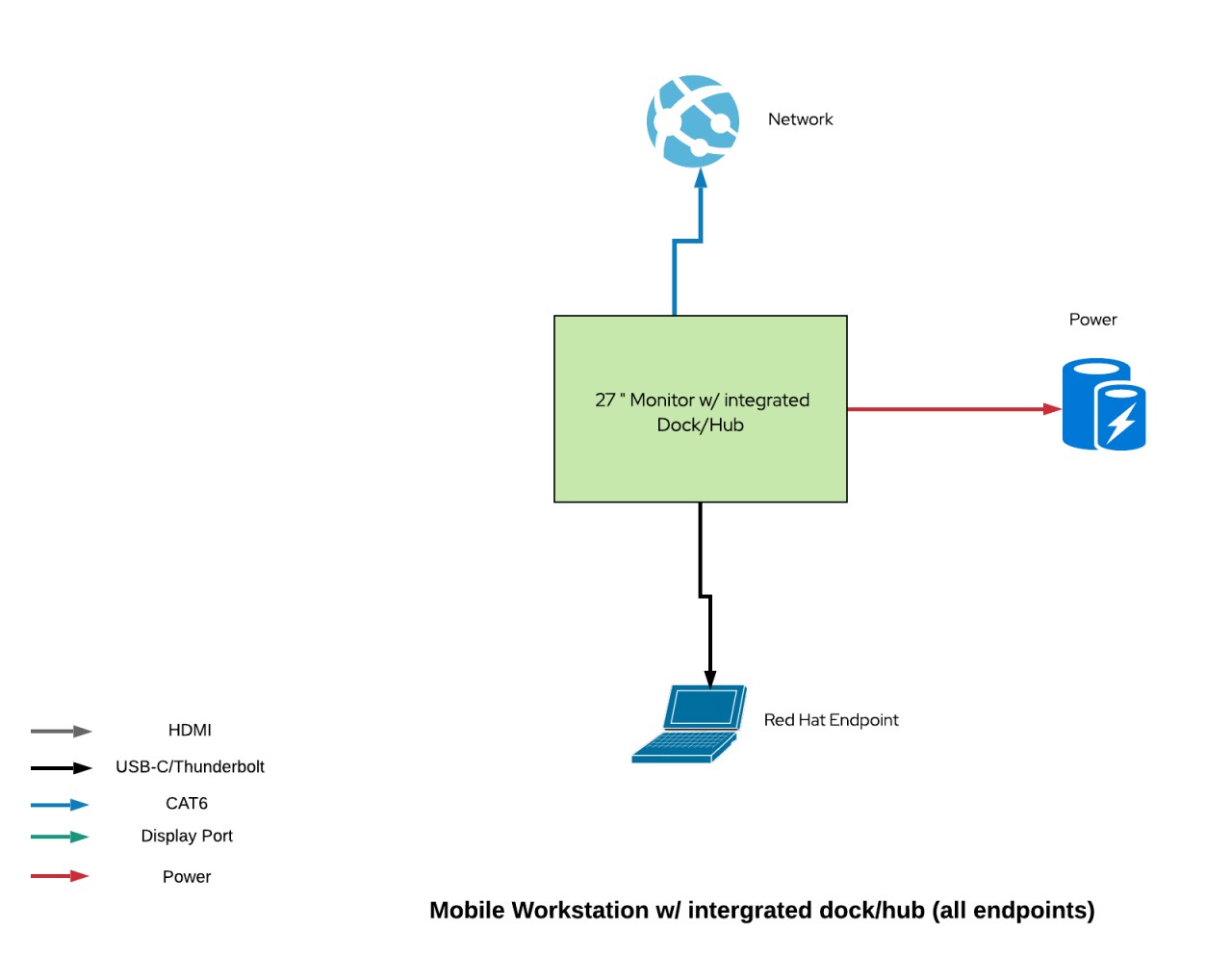| Quantity | Make | Model | Description |
|---|---|---|---|
| 1 | 27” monitor with integrated dock/hub | Tested Examples: | 27” (70cm) monitor w/ built-in dock/hub that meets the current connectivity requirements: Builtin Dock with video presentation, ethernet and 90w charging |
Design
Description and context
Associates assigned to this desk type are defined by work profile
Associates will clear these desks at the end of each use
Designed as part of a neighborhood
Place adjacent to windows with access to natural light
Place in employee-facing areas as part of each neighborhood
Organize in linear runs of 4 to 8 desks total
Associates using Flex desks will have access to lockers for personal storage


Design guidelines and standards
The items listed below are integrated into the architecture of the space. This information complements additional details listed on both the Workplace technology and Furniture and fixtures tabs.
Finishes
- Match finishes to workplace brand color palette
Acoustics
- All walls to go to deck with sound attenuation, acoustical ceiling tile ceilings with a minimum sound absorption of .75 and carpet flooring
- Consider including a white noise system
Lighting
To achieve desired lighting lux levels and color temperature, please follow these guidelines:
500 minimum lux levels
3000-4000K recommended CCT Values (Color Correlated Temperature).
NOTE: The illuminance of lamps affects the color appearance and should be taken into consideration when planning CCT Values.
Mechanical, electrical and plumbing
| Quantity | Type | Location | Description |
|---|---|---|---|
| 4 (IT) | Power | At Table Top | Monitor/dock, 3 spares |
| 2 (IT) | Data | At Table Top | Monitor, spare (not patched) |
- For furniture power specification please refer to the Furniture and fixtures tab.
- Only one port should be patched to a switch port
- Workstation Power prioritized locations:
- Primary: Wall connection junction boxes
- Secondary: Floor cores. All wires, cores, and cables to be concealed within a desk or with a wire management system
- Tertiary: Power poles only if building does not allow floor cores or existing raceways cannot be reused
Specialty
Branding and signage
Use secondary brand palette in office area (avoid red)
Include signage indicating space type, use, and etiquette to be at each desk
Other
- Define additional team storage requirements by user group
- Centralized Trash receptacles to be incorporated into open workstation area (to accommodate both assigned and mobile)
- 1 x Trash + 1 x Recycling per 15 people. Please make sure these are incorporated into the test fit
- Back to Back Workstation Dimensions: (from desk edge to desk edge) to be 84″ or 2100mm
Furniture and fixtures
Quantity | Description and performance specifications |
|---|---|
1 | D2 | 30″ D x 60″ L or 800 x 1600 mm free standing height adjustable desk:
|
1 | Gallery panel or end-row modesty panels to be provided at the end of each linear run of workstations, on the main circulation side. Refer to the Global Signage Guidelines, type ID-W, for information about workstation ID signs mounted in this location. |
1 | C1 | Ergonomic task chair |
1 | M1 | Clamp-mounted single monitor arm |
1 | Provide coat rack in neighborhood for multiple users |
Workplace technology
Hardware list
The hardware products listed below represent our current workplace technology standards and do not imply an endorsement of any specific brand, vendor, or product.
The “Model” column contains the standard device names to be used in all project documentation like the project quotes, inventory, and schematic designs.
Monitor equipment for single 27" monitor with built-in dock solution
(Supports all Red Hat endpoints)
Display equipment
Cables
| Quantity | Make | Model | Description |
|---|---|---|---|
| 1 [Samsung and Dell monitors] | StarTech | A40G2MB-TB4-CABLE | StarTech 2M Thunderbolt 3 (20Gbps) USB-C Cable (for connecting the Laptop to Monitor) |
1 | Commscope | 5’ (1.52M) UTP Patch cord (black) | |
2 | Panduit | Recessed RJ45 plug lock-in device Add to both ends of the network patch cord for security | |
1-2* | Panduit | RJ45 Blockout Device * This depends on how many unused network ports there are at any given desk. |
NOTE: The lengths and number of HDMI and AV cables is to be determined by the integrator per-project.
Monitor equipment for single 34" monitor with built-in dock solution
(Supports all Red Hat endpoints)
Display equipment
| Quantity | Make | Model | Description |
|---|---|---|---|
1 | 34” monitor with integrated dock/hub | Tested Examples: Samsung S56UA Ultra Wide High Resolution Monitor Dell Ultrasharp U3425WE | 34” (86.36cm) monitor w/ built-in dock/hub that meets the current connectivity requirements: Builtin Dock with video presentation, ethernet & 90w charging |
Cables
| Quantity | Make | Model | Description |
|---|---|---|---|
1 | StarTech | A40G2MB-TB4-CABLE | StarTech 2M Thunderbolt 3 (20Gbps) USB-C Cable (for connecting the Laptop to Monitor) |
1 | Commscope | 5’ (1.52M) UTP Patch cord (black) | |
2 | Panduit | Recessed RJ45 plug lock-in device Add to both ends of the network patch cord for security | |
1-2* | Panduit | RJ45 Blockout Device * This depends on how many unused network ports there are at any given desk. |
NOTE: In cases where dual monitor setups are requierd, consult the WTX team for options.
Data and power
- Please refer to the data and power specifications in the Design and Furniture and fixtures tabs.
Technology design drawing
Single curved monitor
Link to Miro
(authentication required)
Single monitor
Link to Miro
(authentication required)
Standard monitor requirements
These requirements must be met regardless of whether the monitors being deployed are purchased new or are being repurposed.
Screen size: Minimum 27” (68cm)
Resolution: New Monitor: Minimum 2048x1080 at 60Hz (2K)
Aspect ratio: 16:9 or 16:10
Inputs: 1x Thunderbolt 4
LED-backlit display
Monitor arm compatible (VESA mount supported within Red Hat)
Vesa Options
75mm x 75mm
100mm x 100mm
RoHS Compliant
Builtin Dock requirements: 90W charging, single USB-C Cable 2m length, 1G Ethernet Port
Signage and wayfinding
Specific signage and wayfinding information for this space type is coming soon. Please refer to our Signage and wayfinding and Design and delivery resources pages for more general information.
Resource links
Public resources
IT internal resources
- Configuration Guide for 27” Monitor w/ Integrated dock/hub (authentication required)
Have a suggestion or comment about Work Your Way?