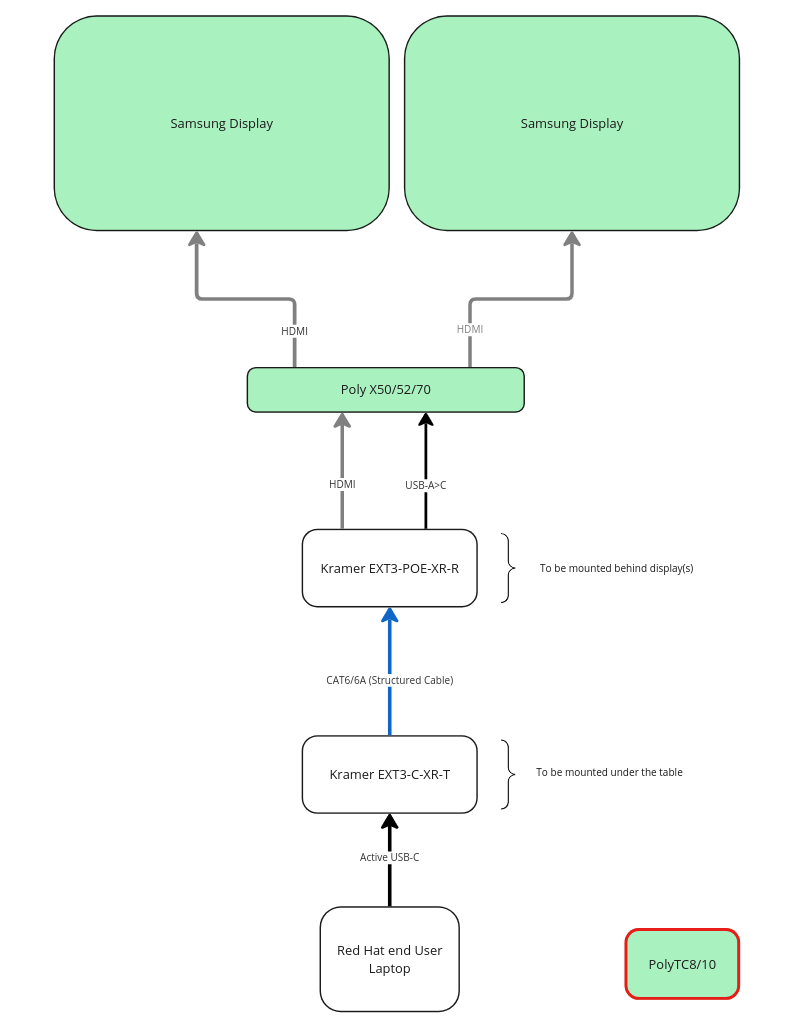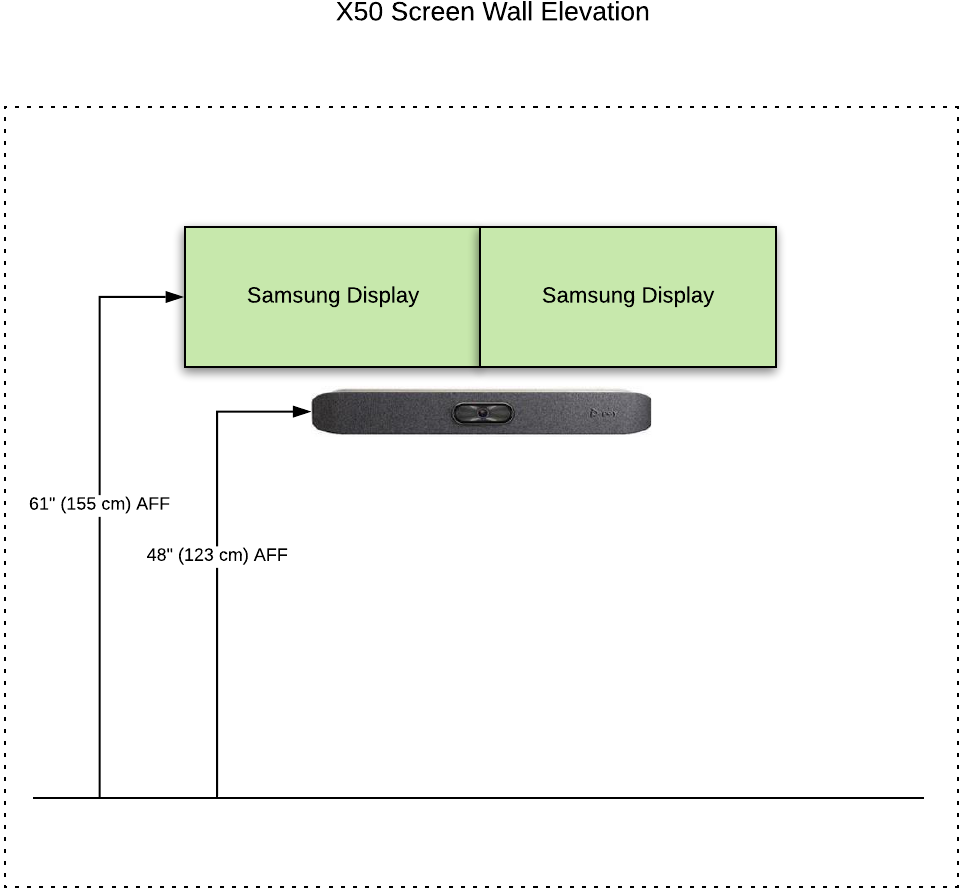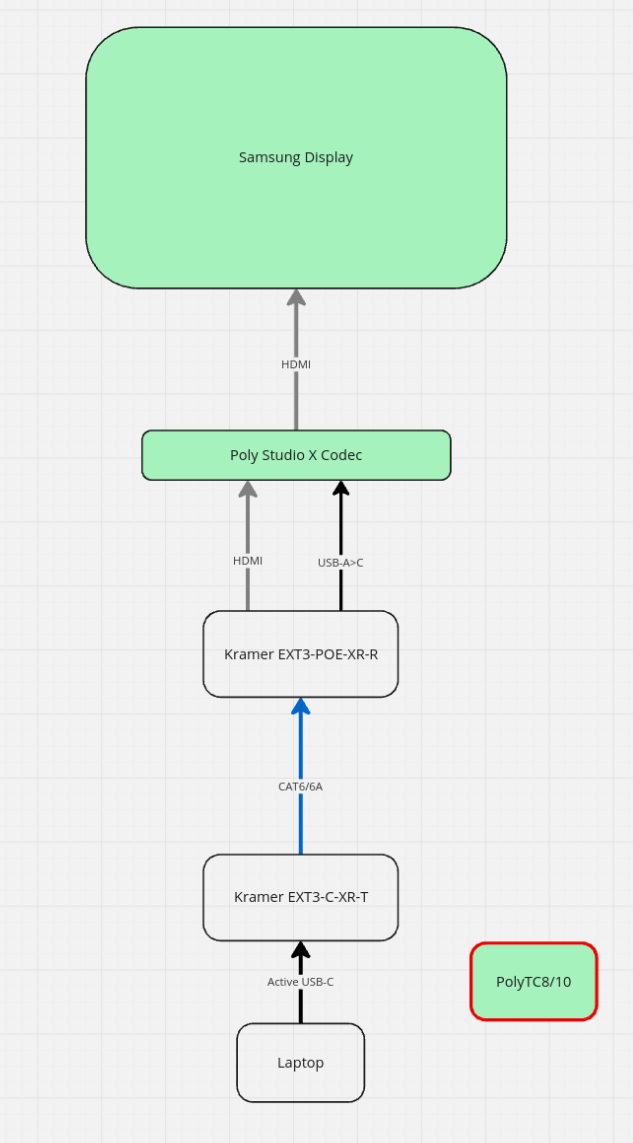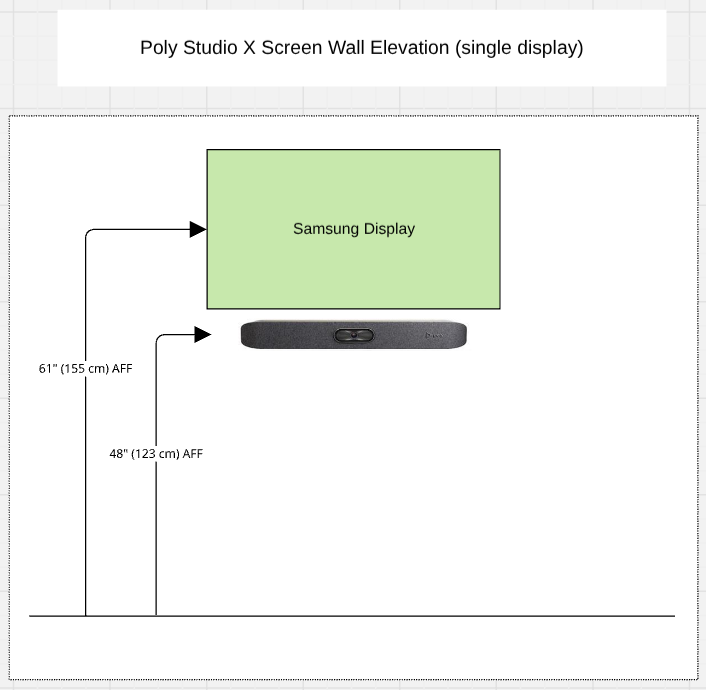| Quantity | Make | Model | Description |
|---|---|---|---|
| 2 | Samsung | Current Standard Display (authentication required) | 50”, 55”, 65” (127cm, 139.7cm, 165.1cm) Samsung Display |
| 2 | Chief or similar | LTM Series | Large Fusion™ Micro-Adjustable Tilt Wall Mount provides low-profile, fingertip tilt. We can use different wall mount manufacturers and models with similar specs to the Chief wall mount depending on the display size and weight. |
| Note for options below |
| ||
| 2 (Optional) | Chief | PAC526 | Large In-Wall Storage Box - Back box used behind the display to mount data and power outlets and to house audiovisual equipment. Use this if NOT using wall plates for data/power. |
| 2 (Optional) | Chief | CSSMP15X10 | Sliding Component Storage Panel - Optional component to house audiovisual equipment. Use this ONLY if using wall plates for data/power. Recommended for display sizes 55” and above. |
Design
Description and context
Located in employee-facing areas and shared between 2-3 neighborhoods
Adjacent to open office space
Away from window elevation only if possible
To inspire creativity and bring teams together
To be booked hourly or daily by teams
To generate collaboration and innovation both through the people and the flexibility of the space
To be used for team meetings or customer presentations



Design guidelines and standards
The items listed below are integrated into the architecture of the space. This information complements additional details listed on both the Workplace technology and Furniture and fixtures tabs.
Finishes
Refer to the Color and finishes page for additional information.
Acoustics
- All walls to go to deck with sound attenuation, acoustical ceiling tile ceilings with a minimum sound absorption of .75 and carpet flooring.
- Consider including acoustical wall panels and a white noise system.
Lighting
To achieve desired lighting lux levels and color temperature, please follow these guidelines:
400-550 lux levels on faces
3000-4000K recommended CCT Values (Color Correlated Temperature)
In spaces with videoconferencing, use indirect, diffused, and evenly distributed lighting. Room lighting should be completely even across the field of view of the camera.
NOTE: The illuminance of lamps affects the color appearance and should be taken into consideration when planning CCT Values.
Mechanical, electrical and plumbing
| Quantity | Type | Location | Description |
|---|---|---|---|
| 4-8 (IT) | Power | (4) Behind each display | (8) Dual Display Setup:
(4) Single display setup:
|
| 2 (IT) | Power | Below Table | Kramer EXT3-C-XR-T + 1 spare |
| 2 (GWS) | Power | Floor monument placed directly under table leg | Only recommendation for users (to be decided by GWS) |
| 4 (IT) | Data | (4) Behind display/s | (4) Dual display setup:
(4) Single display setup:
|
| 2 (IT) | Data | Below table (to MDF/IDF) | Poly TC8/TC10 + 1 spare |
| 3 (IT) | Data (HDBT) | Direct run cable | EXT3-C-XR-T (under table) to the EXT3-POE-XR-R (behind the display), Optional Auxiliary Mic connection + 1 spare |
| 1 (IT) | Data | Room entrance | Optional Scheduler Panel |
- For furniture power specification please refer to the Furniture and fixtures tab.
- Power for AV equipment only - all power circuits in AV rooms should be "always on". There should not be an ability to turn these circuits off using any normal light switch. Coordinate with GWS to ensure this configuration.
- Direct run cable installed between the floor core/box and the display wall.
- HDBT 3.0 signal connecting the Kramer EXT3-C-XR-T (under table) to the Kramer EXT3-POE-XR-R (behind the display), Optional Auxiliary Mic connection + 1 spare
- Note: If a direct cable connection isn't possible, refer to the HDBaseT Data Cabling Deployment Options spreadsheet.
Specialty
Branding and signage
In external areas, use brand graphics/images
In internal areas, use secondary brand color accent paint at a minimum
Use standard frosted film on glass partitions; determine expanse by privacy requirements
Local teams to choose naming theme. Workplace Branding to approve it.
Place room names and space reference numbers (if required) so visible on external elevation
Occupancy signage may be required by local fire regulations
Inside each room, include signage language that indicates space type, use, and etiquette
Ethics and protocols signs to be wall mounted close to light controls
Other
Efficient cable management to table surface is imperative
When videoconference equipment is provided – please remove the chair at the display end of the room to prevent blocking any virtual attendees’ view
No locks on meeting room doors
Room to be sized appropriately based on furniture sizing layout to work for videoconferencing
Include motorized shades to eliminate glare in all meeting rooms with audiovisual on the perimeter of building. Evaluate any interior meeting rooms that are adjacent to natural light to determine the need for motorized shades
Furniture and fixtures
Quantity | Description and performance specifications |
|---|---|
| 1 | Seated height rectangular table:
|
| 6-8 | C2 | Casual meeting room chairs |
| 1 | Wall-mounted magnetic marker board with marker tray. Consider acoustic requirements of space when placing marker board |
| Qty TBD | Credenza or millwork surface for catering:
|
Workplace technology
Conference Room - small has two variations of the technology standard:
- Small - Medium Conference Room with Video Conference
- Small - Medium Conference Room with Video Conference (Single Display)
Please find below the technical specification of each one of them.
Option 1: Small - Medium Conference Room with Video Conference
Copy link to clipboard
Hardware list
The hardware products listed below represent our current workplace technology standards and do not imply an endorsement of any specific brand, vendor, or product.
The “Model” column contains the standard device names to be used in all project documentation like the project quotes, inventory, and schematic designs.
Display equipment (always order these base items)
Video equipment (always order these base items)
| Quantity | Make | Model | Description |
|---|---|---|---|
| 1 | Poly | Studio X52 & TC10 (8D8L1AA) | Video Bar Collaboration System & Intuitive Touch Interface for Poly Studio X Family |
| 1 | Poly | Studio X52 Wall mount (875L8AA) | Poly Studio X52 Optional Mounting Kit - contains wall mounting bracket, hinge plate and screws. NOTE: For mounting X52 above or below the display |
| 1 (Optional) | Poly | Poly Studio/Debut Expansion Microphone (875M6AA) | Optional Expansion Tabletop Microphone |
| 1 (Optional) | Poly | Poly Mic Cable Ext Kit (875M4AA) | Optional microphone cable dongles to extend reach of the 875M8AA table mic |
| 1 | Kramer | EXT3-C-XR-T Rev version 0304 | 4K60 4:2:0 USB-C Transmitter with USB, RS–232 & IR over Extended–Reach HDBaseT 3.0 |
| 1 | Kramer | EXT3-POE-XR-R | 4K60 4:4:4 Receiver with Bidirectional PoE, USB, Ethernet, RS–232 & IR over Extended–Reach HDBaseT 3.0 |
Cables (always order these base items)
| Quantity | Make | Model | Description |
|---|---|---|---|
| 1 | Kramer | C-HM/HM/PRO | High–Speed HDMI Cable Lengths — 0.9–19.8m (3–65ft) Black NOTE: For In-Wall and MDF areas. Not for use in customer-visible spaces |
| NOTE: Kramer HDMI cables (C-HM/HM/PRO) are preferred for use within standard designs. These cables are to be purchased and used if available. If the Kramer C-HM/HM/PRO HDMI cables ARE NOT available or have long lead times, please ensure that the HDMI cables that are purchased conform with the specifications of premium high speed/high performance cable standards. Preferred cable vendors include Lindy, Liberty or Lightware | |||
| 1 (15 ft length required) | Kramer | CA-U32/FF | USB 3.2 GEN-2 Full Featured USB-C (M) to USB-C (M) Active Cable |
| 1 | Tripp Lite | U428-006 | USB-C to USB-A Cable (M/M), USB 3.2 Gen 1 (5 Gbps), Thunderbolt 3 Compatible, 6’ (1.83 m) |
| For all visible/accessible AV VLAN Data port | Panduit | PSL-DCPLRE-BL-C | Recessed RJ45 plug lock-in device NOTE: All the visible and accessible AV VLAN data ports should be locked using the Panduit PSL-DCPLRE-BL-C device on both ends of the patch cable. Please make sure to keep 2-3 lock tools at each site for support. |
| For all visible/accessible unused Data ports in the meeting space | Panduit | PSL-DCJB-IW | Connector Jack Module Blockout Device For RJ45 Jacks NOTE: All the visible and accessible unused data ports in the meeting space should be blocked by this adapter. Please make sure to keep 2-3 removal tools at each site for support. NOTE: Ensure WP-20 network port is covered. |
NOTE: The lengths and number of HDMI and AV cables is to be determined by the integrator per-project.
Optional equipment
| Quantity | Make | Model | Description |
|---|---|---|---|
| 1 | Logi | Logi TAP Scheduler
| 10.1” (25.7 cm) Logitech Scheduler Panel and Touch Screen (Panel kit comes with all of the necessary mounting hardware for a complete installation). |
NOTE: Please ensure that there are enough licenses to support the installation of the scheduler panel.
Data and power
- Please refer to the data and power specifications in the Design and Furniture and fixtures tabs.
Technology design drawing
Installation specification
- Elevations for all AV components to be determined per-room and validated with Red Hat IT
- Approximate AV elevation height
- Center of Chief box 61” (155cm)
- Approximate AV elevation height
- NOTE: If wall plates are used, mount center of wall plates 6” (15cm) below the published center of the Chief Box to ensure access for support is maintained.
- NOTE: If using the Chief Sliding Panel, center the panel at the published center of the Chief Box. Mount the panel opposite any glass wall, as appropriate, to obscure the view of the panel.
- NOTE: If using the Chief Sliding Panel ensure data and power cables are routed properly and allow for the panel to slide completely out for support.
Option 2: Small - Medium Conference Room with Video Conference (Single Display)
Copy link to clipboard
Hardware list
The hardware products listed below represent our current workplace technology standards and do not imply an endorsement of any specific brand, vendor, or product.
The “Model” column contains the standard device names to be used in all project documentation like the project quotes, inventory, and schematic designs.
Display equipment (always order these base items)
| Quantity | Make | Model | Description |
|---|---|---|---|
| 1 | Samsung | Current Standard Display (authentication required) | 65”, 75”, 85”, 98” (165.1cm, 190.5cm, 208.28cm, 215.90cm, 249cm) Samsung Display |
| 1 | Chief or similar | LTM Series | Large Fusion™ Micro-Adjustable Tilt Wall Mount provides low-profile, fingertip tilt. We can use different wall mount manufacturers and models with similar specs to the Chief wall mount depending on the display size and weight. |
| Note for options below |
| ||
| 1 (Optional) | Chief | PAC526 | Large In-Wall Storage Box - Back box used behind the display to mount data and power outlets and to house audiovisual equipment. Use this if NOT using wall plates for data/power. |
| 1 (Optional) | Chief | CSSMP15X10 | Sliding Component Storage Panel - Optional component to house audiovisual equipment. Use this ONLY if using wall plates for data/power. Recommended for display sizes 55” and above. |
Video equipment (always order these base items)
| Quantity | Make | Model | Description |
|---|---|---|---|
| 1 | Poly | Studio X52 & TC10 (8D8L1AA) | Video Bar Collaboration System & Intuitive Touch Interface for Poly Studio X Family |
| 1 | Poly | Studio X52 Wall mount (875L8AA) | Poly Studio X52 Optional Mounting Kit - contains wall mounting bracket, hinge plate and screws. NOTE: For mounting X52 above or below the display |
| 1 (Optional) | Poly | Poly Studio/Debut Expansion Microphone (875M6AA) | Optional Expansion Tabletop Microphone |
| 1 (Optional) | Poly | Poly Mic Cable Ext Kit (875M4AA) | Optional microphone cable dongles to extend reach of the 875M8AA table mic |
| 1 | Kramer | EXT3-C-XR-T Rev version 0304 | 4K60 4:2:0 USB-C Transmitter with USB, RS–232 & IR over Extended–Reach HDBaseT 3.0 |
| 1 | Kramer | EXT3-POE-XR-R | 4K60 4:4:4 Receiver with Bidirectional PoE, USB, Ethernet, RS–232 & IR over Extended–Reach HDBaseT 3.0 |
Cables (always order these base items)
| Quantity | Make | Model | Description |
|---|---|---|---|
| 1 | Kramer | C-HM/HM/PRO | High–Speed HDMI Cable Lengths — 0.9–19.8m (3–65ft) Black NOTE: For In-Wall and MDF areas. Not for use in customer-visible spaces |
| NOTE: Kramer HDMI cables (C-HM/HM/PRO) are preferred for use within standard designs. These cables are to be purchased and used if available. If the Kramer C-HM/HM/PRO HDMI cables ARE NOT available or have long lead times, please ensure that the HDMI cables that are purchased conform with the specifications of premium high speed/high performance cable standards. Preferred cable vendors include Lindy, Liberty or Lightware | |||
| 1 (15 ft length required) | Kramer | CA-U32/FF | USB 3.2 GEN-2 Full Featured USB-C (M) to USB-C (M) Active Cable |
| 1 | Tripp Lite | U428-006 | USB-C to USB-A Cable (M/M), USB 3.2 Gen 1 (5 Gbps), Thunderbolt 3 Compatible, 6’ (1.83 m) |
| For all visible/accessible AV VLAN Data port | Panduit | PSL-DCPLRE-BL-C | Recessed RJ45 plug lock-in device NOTE: All the visible and accessible AV VLAN data ports should be locked using the Panduit PSL-DCPLRE-BL-C device on both ends of the patch cable. Please make sure to keep 2-3 lock tools at each site for support. |
| For all visible/accessible unused Data ports in the meeting space | Panduit | PSL-DCJB-IW | Connector Jack Module Blockout Device For RJ45 Jacks NOTE: All the visible and accessible unused data ports in the meeting space should be blocked by this adapter. Please make sure to keep 2-3 removal tools at each site for support. NOTE: Ensure WP-20 network port is covered. |
NOTE: The lengths and number of HDMI and AV cables is to be determined by the integrator per-project.
Optional Equipment
| Quantity | Make | Model | Description |
|---|---|---|---|
| 1 | Logi | Logi TAP Scheduler
| 10.1” (25.7 cm) Logitech Scheduler Panel and Touch Screen (Panel kit comes with all of the necessary mounting hardware for a complete installation). |
NOTE: Please ensure that there are enough licenses to support the installation of the scheduler panel.
Data and power
- Please refer to the data and power specifications in the Design and Furniture and fixtures tabs.
Technology design drawing
Schematics Design
Link to Miro
(authentication required)
Schematics Design
Link to Miro
(authentication required)
Installation specification
- Elevations for all AV components to be determined per-room and validated with Red Hat IT
- Approximate AV elevation height
- Center of Chief box 61” (155cm)
- Approximate AV elevation height
- NOTE: If wall plates are used, mount center of wall plates 6” (15cm) below the published center of the Chief Box to ensure access for support is maintained.
- NOTE: If using the Chief Sliding Panel, center the panel at the published center of the Chief Box. Mount the panel opposite any glass wall, as appropriate, to obscure the view of the panel.
- NOTE: If using the Chief Sliding Panel ensure data and power cables are routed properly and allow for the panel to slide completely out for support.
Signage and wayfinding
Specific signage and wayfinding information for this space type is coming soon. Please refer to our Signage and wayfinding and Design and delivery resources pages for more general information.
Resource links
Public resources
IT internal resources
- Poly Studio X Configuration Guide (GMNA/Partner Mode) (authentication required)
- Kramer TX/RX Device Configuration Guide (authentication required)
- Samsung Display Configuration Guide (authentication required)
- Display Recommended Sizing and Viewing Distances (authentication required)
Have a suggestion or comment about Work Your Way?